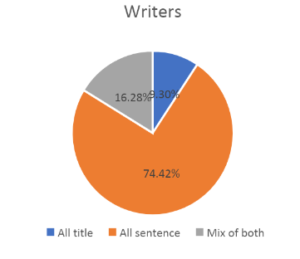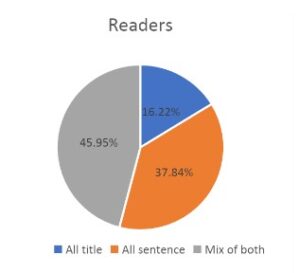Common Google-Visitor conflicts & how to resolve them
May 5, 2019 • Glenn Murray

Now that you’re familiar with the best practices professional SEO copywriters use on a daily basis, let’s look at the problems you’re most likely to face when writing SEO copy.
The biggest problems are usually caused by the conflict between what Google wants and what your readers want. Following are the 15 problems you’re most likely to encounter when writing SEO copy, along with some tips on how to resolve them.
1. Keyword frequency VS readability
| Glenn Director & Lead Copywriter 25 years’ experience Read more... | Angela Copywriter & Content Marketer X years’ experience Read more... | Mariella Copywriter & Content Marketer XX years’ experience Read more... |
| Monique Copywriter & Content Marketer 25 years’ experience Read more... | Zoe Copywriter & Content Marketer XX years’ experience Read more... | Phil Technical Copywriter XX years’ experience Read more... |
2. Keyword-rich VS persuasive headings
Headings are vital to your SEO copy, so it’s important you leverage them effectively. But remember, they’re also vital for conveying your message and keeping the reader on the persuasion slippery slide.
| Glenn Director & Lead Copywriter 25 years’ experience Read more... | Angela Copywriter & Content Marketer X years’ experience Read more... | Mariella Copywriter & Content Marketer XX years’ experience Read more... |
| Monique Copywriter & Content Marketer 25 years’ experience Read more... | Rod Copywriter XX years’ experience Read more... | Jacqui Content Marketer XX years’ experience Read more... |
| Zoe Copywriter & Content Marketer XX years’ experience Read more... | Phil Technical Copywriter XX years’ experience Read more... |
3. Headings that start with keywords VS headings that start with persuasion
| Glenn Director & Lead Copywriter 25 years’ experience Read more... | Angela Copywriter & Content Marketer X years’ experience Read more... | Rod Copywriter XX years’ experience Read more... |
4. Keyword-rich VS feature/benefit-rich lists
Readers and search engines, alike, love a good bulleted list. Sadly, they disagree on what constitutes ‘good’.
| Glenn Director & Lead Copywriter 25 years’ experience Read more... | Rod Copywriter XX years’ experience Read more... | Angela Copywriter & Content Marketer X years’ experience Read more... |
5. Bolded keywords VS bolded meaning words
This is a similar situation to the lists conflict above.
| Glenn Director & Lead Copywriter 25 years’ experience Read more... | Angela Copywriter & Content Marketer X years’ experience Read more... | Mariella Copywriter & Content Marketer XX years’ experience Read more... |
| Monique Copywriter & Content Marketer 25 years’ experience Read more... | Rod Copywriter XX years’ experience Read more... | Jacqui Content Marketer XX years’ experience Read more... |
| Zoe Copywriter & Content Marketer XX years’ experience Read more... | Phil Technical Copywriter XX years’ experience Read more... | Shannon Copywriter & Content Marketer xx years’ experience Read more... |
| Sophie Chinese Language Copywriter XX years’ experience Read more... |
6. Keyword-rich VS scannable VS engaging links
| Glenn Director & Lead Copywriter 25 years’ experience Read more... | Phil Technical Copywriter & Microcopy writer XX years’ experience Read more... | Angela Copywriter & Microcopy writer X years’ experience Read more... |
7. Summaries that start with keywords VS summaries that start with meaning or persuasion
This conflict is similar to the link conflict above. So is its solution. But because the reasons for that solution are different, it’s worth discussing separately.
(Note: Summaries aren’t tagged items on a page; there’s no <summary> tag in the HTML of the page. So Google doesn’t analyze summaries the way it might analyze, say, a Title tag. Summaries do, however, tend to appear toward the start of the page, which is argued to draw Google’s attention a little more than the content toward the end of the page.)
| Glenn Director & Lead Copywriter 25 years’ experience Read more... | Rod Copywriter XX years’ experience Read more... | Angela Copywriter & Microcopy writer X years’ experience Read more... |
| Phil Ad copywriter & standup comedian XX years’ experience Read more... |
8. Captions that start with keywords VS captions that start with meaningful description
| Glenn Director & Lead Copywriter 25 years’ experience Read more... | Phil Technical Writer & Business Analyst XX years’ experience Read more... | Zoe Technical Writer XX years’ experience Read more... |
| Bill Technical Writer & Editor 25 years’ experience Read more... | Sophie Technical Writer (English & Chinese) XX years’ experience Read more... |
9. Target keyword VS grammatical variants
The best way to discuss this conflict is through example: Assume your target keyword is “kangaroo”. Its grammatical variants would be “roo” (part) and “kangaroos” (plural). Is it OK use a grammatical variant in your copy? Or do you need to find a way to use the exact target keyword?
| Web copy We write simply, but we don’t simply write Learn more... | Content marketing High quality, high volume articles Learn more... | White papers Be the industry thought leader Learn more... |
| Technical copy Make it credible and persuasive Learn more... | SEO copy Satisfy Google AND readers Learn more... | Case studies Show readers exactly what you can do Learn more... |
| eDM & sales emails Grab your reader & don’t let go Learn more... | Video scripts Polished, professional, precise Learn more... | Brochure copy Make every word count Learn more... |
| Microcopy Critical to your user experience Learn more... | Ad concept & copy More than clever Learn more... | Technical writing Choose a techwriter with a proven track record Learn more... |
| Editing & proof-reading Give it that professional touch Learn more... | On-site copywriting Nut it out, face-to-face Learn more... | Copywriter coaching Tailored guidance from a seasoned vet Learn more... |
| Copywriter training For individuals & teams Learn more... |
10. Exact phrase VS individual words scattered across the page
| When You do this | We may collect this information about You | How and why? | Can it be used to personally identify You? |
|---|---|---|---|
| Visit Our Website |
| We use Google Analytics to provide analytics about the traffic to Our Website. If You permit it (You’ll be asked when You first visit), Google Analytics creates and saves a number of small text files, called ‘cookies’, on Your computer. These cookies contain general information about You. These cookies are then sent to Our web server and securely stored there for a limited time. We collect this information in | No |
| Subscribe to Our blog |
| We need Your email address so that We can send You emails containing notifications about new blog posts, as requested. We securely and indefinitely store this information using a third-party service called MailChimp. | Yes |
| Comment on one of Our blog posts |
| If You permit it, WordPress (Our Website content management system) will save cookies on Your computer, and subsequently to Our web server, when You post a comment on Our blog. These cookies contain this information about You. This is purely a convenience for You, so that You won’t need to re-type all Your information again when You want to leave another comment. The commenter cookies are set to expire a little under one year from the time they’re set. | Yes |
| Contact Us directly I.e. If You email (either directly or by submitting a form on Our website), call or otherwise directly contact Us. |
| Depending on how You contact Us, and what files and information You supply, We store this information in Gmail, Google Drive, Smartsheet, and a backup tool called afi.ai. We collect and indefinitely store this information in order to:
| Yes |
11. Long VS short copy
| Preference | Percentage | Graph |
|---|---|---|
| All headings in title case | 9.30% |
|
| All headings in sentence case | 74.42% | |
| A mix of both | 16.28% |
12. Keyword prominence VS succinctness
| Preference | Percentage | Graph |
|---|---|---|
| All headings in title case | 16.22% |
|
| All headings in sentence case | 37.84% | |
| A mix of both | 45.95% |
13. Title tags that start with keywords VS Title tags that start with brand
The Title tag is a line of code in the HTML behind your page. It looks something like this:
<title>Australian Institute of Architects</title>
When the page is displayed in a web browser, the Title displays at the top left:

How the Title tag displays in a web browser
Google uses your Title tag to generate the title of your listing in the natural search results.
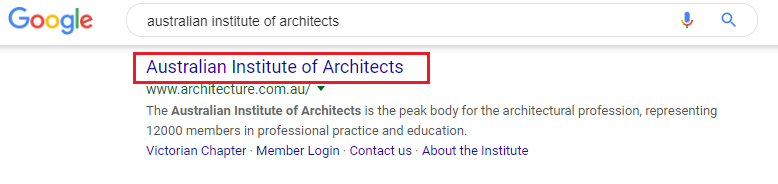
How the Title tag displays in Google
| Style | Benefit | Form |
|---|---|---|
| Introduction to Business | Being the first thing a prospective client sees, you can engage and establish a compelling tone right off the bat. | This can be text with simple narration, text with music to provide a moment of calm, or an explainer video with people in front of the camera. |
| Service/ Product Overview | Easy to draw focus; can be used to highlight something new or innovative. | As above. |
| How to … | Usually briefer and a lot easier to digest than in solely text form. Allows you to explain a complicated process in simple terms and control how the information is digested. | A step-by-step instructions with either voiceover/ narration or background music. (And don’t forget to consider automatic captions for those watching with sound muted) |
| Testimonials | Allowing clients to speak for themselves can be reassuring to the viewer, and adds a sense of authenticity. | Usually a straight to camera piece. |
14. Keyword-rich VS persuasive, meaningful Description tags
The Description tag is a line of code in the HTML behind your page. It looks something like this:
<META NAME="DESCRIPTION" CONTENT="Pocono Whitewater Adventures, whitewater rafting, paintball, mountain biking, river canoeing, canoeing, and kayaking on the Lehigh River and in Lehigh Gorge State Park. Located in Jim Thorpe, Pennsylvania the heart of the Pocono Mountains.">
Google sometimes uses the Description tag as the description (or ‘snippet’) of your page in its search results. (Sometimes it simply compiles a snippet from the copy it finds on your page, and sometimes it grabs a description from your DMOZ description (if you have a DMOZ directory listing).)
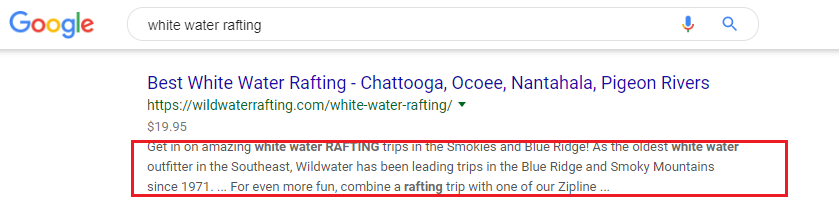
How the Description tag is sometimes used by Google
ITEM | WORD COUNT | INVESTMENT |
|---|---|---|
| Blog post - Level 1 | 300 | $500 |
| Blog post - Level 2 | 500 | $875 |
| Blog post - Level 3 | 800 | $1,250 |
| Blog post - Level 4 | 1000+ | Let's talk |
All prices exclude GST |
||
15. Keyword-rich VS helpful, descriptive image Alt attributes
When a vision-impaired person accesses your page, their screen reader describes pictures by reading aloud the associated Alt attributes. These attributes are defined in the HTML behind your page, and they look something like this (the bolded bit is the Alt attribute):
<img src="filename.gif" alt= "Cheap second hand computer in use" title="Cheap second hand computer in use">[table “19” not found /]