UX designer vs UI designer — What’s the difference, and which do I need?
May 4, 2023 • Glenn Murray
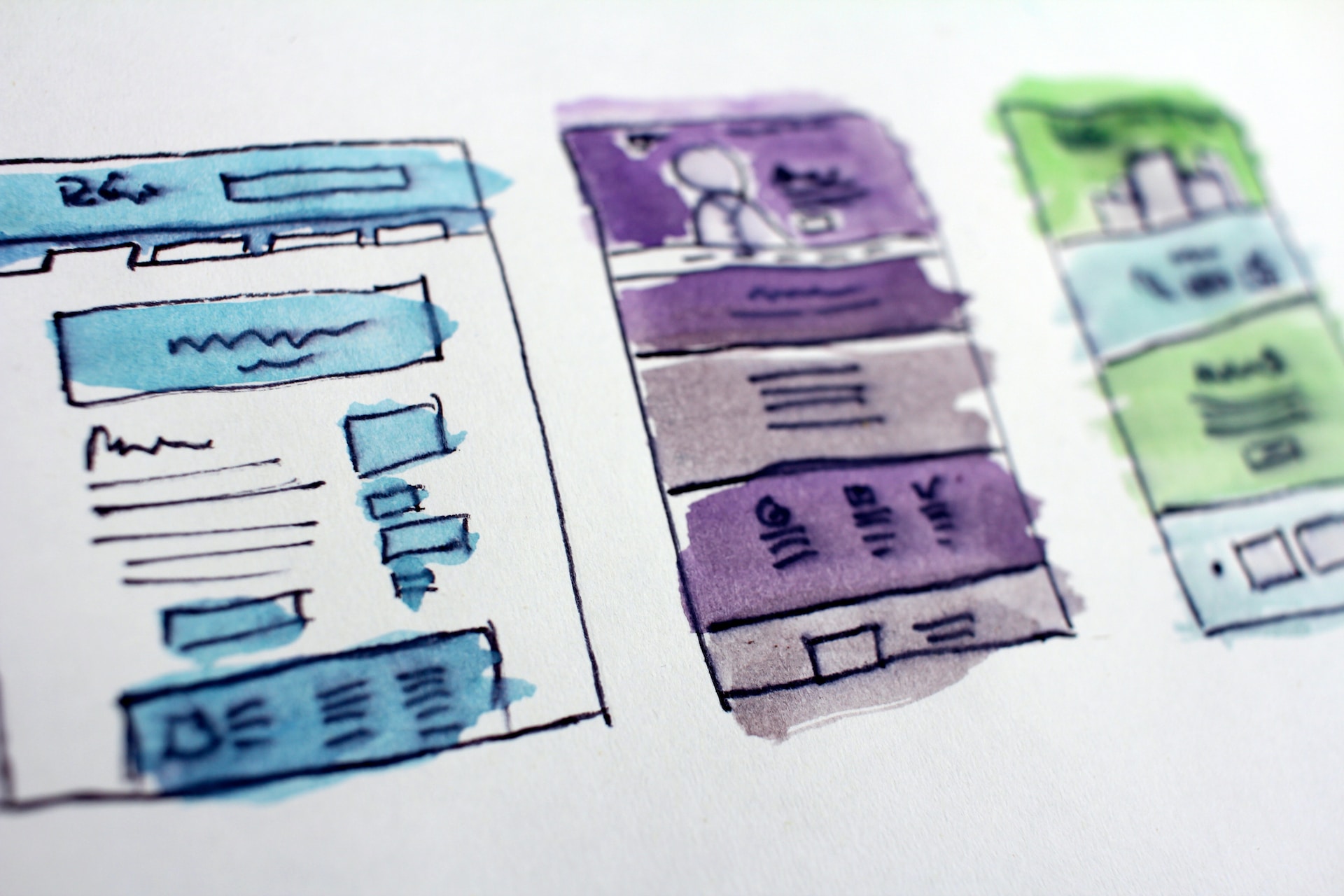
The terms ‘UX designer’ and ‘UI designer’ are thrown around a lot these days. Often interchangeably. So it’s no wonder people aren’t sure what the difference is and — more importantly — which one they need to design their new website, app or software product.
Fortunately, the differences are pretty straightforward. Read on for a simple explanation of each.
What is a UX designer?
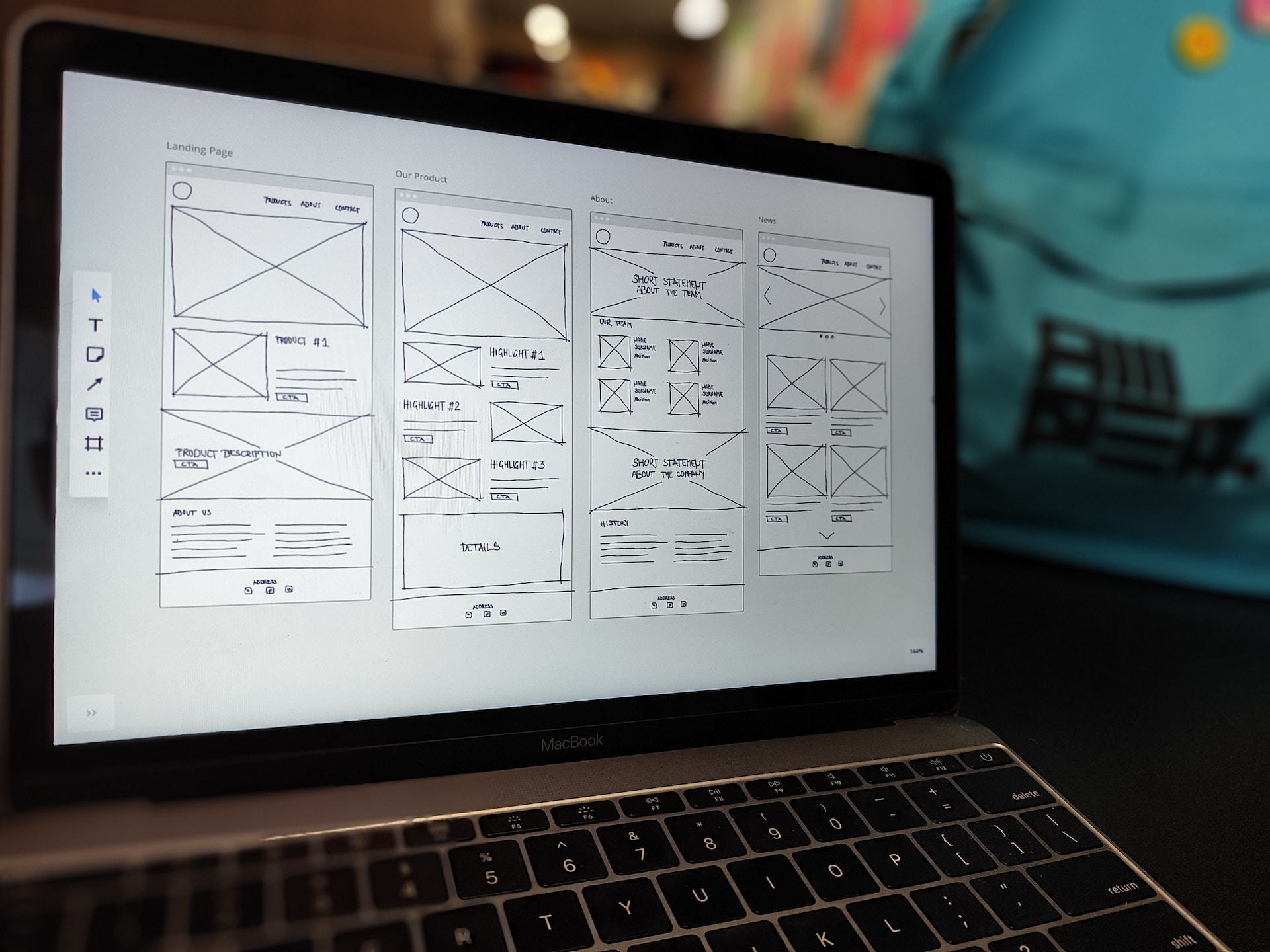
A user experience (UX) designer plans all the parts of a website or app that a user will interact with. This includes the placement of text, buttons, links, forms, navigation and images, how the site or app will be structured, and how it will behave in response to user input.
A UX designer might work on an entire site/app, or just a single section or page, and their purpose is to ensure your site/app does what users expect it to do and what you need it to do.
UX designers typically do some or all of the following:
- Conduct research to identify user traits, goals, requirements, behaviours and preferences. Depending on budget, this research may include surveys and interviews with users, user testing, reviewing existing research, analysing data and conducting interviews with internal stakeholders (e.g. customer support).
- Liaise with internal stakeholders (e.g. sales staff and product managers) to identify business goals, requirements and standards.
- Document the steps a user takes to achieve their goal using a website or app (called ‘user journeys’).
- Audit existing user interfaces to identify UX problems, and prepare reports documenting their findings.
- Draw sketches of a site/app’s planned new pages (called ‘wireframes’).
- Develop basic interactive ‘prototypes’ of specific features or an entire site/app.
- Draw diagrams that show how all the pages of a new site/app will be grouped (called ‘sitemaps’).
- Prepare navigation plans that show the labels that will be used in a new site/app’s navigation, and how the navigation will be structured.
- Liaise with UI designers and developers to ensure they understand and follow the supplied wireframes, prototypes, sitemaps, navigation plan and user stories.
- Write microcopy for a new site/app (i.e. button and field labels, and on-screen instructions).
- Document UX best practices and the organisation’s UX standards.
- Encourage leaders within the organisation to buy into and support the UX mission.
- Recommend and integrate tools for developing UX assets and measuring the success of UX efforts.
Again, not all UX designers can do all of these things, and even those who can don’t do them all the time. For example, in a big budget government or corporate project, an in-house UX designer would probably do only the wireframes, navigation plan and sitemaps; the rest would be done by a team of business analysts, product owners, data analysts, technical writers, testers, user research analysts and UX consultants. Whereas on a small project for a startup, a freelance UX designer might do all of the above and more.
What is a UI designer?

A user interface (UI) designer makes websites and apps visually appealing. This includes fonts, typography, colours, imagery, illustrations, icons, ‘white space’ and animations.
Like UX designers, UI designers might work on an entire site/app, or just a single section or page. But, unlike UX designers, their immediate purpose is to make the site/app appear professional, successful, credible, authoritative, on-brand, easy to use and appealing. To make people want to use it.
The primary concern of a UI designer is aesthetics, but they also want the user interface to do what users expect it to do and what you — the business — need it to do. This means there’s sometimes a bit of overlap between the skills and duties of a UI designer and those of a UX designer. It all depends on the designer, the project, the organisation and, of course, the budget.
UI designers typically do some or all of the following:
- Draw sketches of a site/app’s pages (called ‘wireframes’).
- Define and document UI visual style guidelines, including standard fonts, typography, colours, spacing and usage scenarios.
- Design web pages and app screens, including all on-screen elements, such as buttons, form fields, drop-down lists, icons and checkboxes.
- Create animations.
- Draw illustrations.
- Create asset libraries of standardised visual elements (buttons, icons, etc.) for developers.
- Translate wireframes and functional prototypes into aesthetically pleasing, ready-for-the-user page/screen designs.
- Offer feedback on wireframes and functional prototypes, and collaborate with UX designers to improve them.
- Use software like Figma, Sketch or Adobe XD to create working design prototypes that look and feel like the end result, but which require no development.
- Liaise with developers to ensure they understand and follow the supplied designs, and that they can — and do — use the prepared asset libraries.
- Participate in testing the newly developed site/app.
- Train developers on UI best practices and the organisation’s UI standards.
- Recommend and integrate tools for developing UI assets and making them available to developers.
- Encourage leaders within the organisation to buy into and support the UI style guidelines.
Once again, not all UI designers do all of these things, all of the time. In a big budget government or corporate project, for example, it’s likely they’ll do only the purely creative tasks, and a team of other specialists (creative director, UX designers, testers, project managers, IT staff and trainers) will do the rest. Whereas on a small project for a startup, the UI designer might do all of the above and more.
The name doesn’t really matter…
The roles of UX designer and UI designer are often performed by people with completely different job titles.
For example, I did a lot of UX design back in the 1990s, when I was employed as a ‘Technical Writer’ in the software industry, and I’ve done even more of it since, as a ‘Freelance Copywriter’. Likewise, I performed the role of UX designer at Appliances Online, when my job title was ‘Information Experience Manager’, and as ‘General Manager of Communications’ at Easeware.
The important thing to remember is that the title’s nowhere near as important as the role. So long as you have someone performing the tasks above, you don’t need to worry if they don’t have the ‘correct’ title.
Likewise, you should be looking for the other skills the person brings to the table. As with any role, UX designers and UI designers aren’t constrained by their job title. For example, in my years as a UX designer, I’ve also done a bunch of other stuff including:
- Document the goals users will be trying to achieve when using the site or app (known as ‘user stories’).
- Flowchart process flows and software functionality.
- Write functional specifications that detail the site/app’s intended capabilities, appearance and interactions with users.
- Participate in testing the site or app.
- Write user documentation explaining how to use the site or app.
Conclusion
As you can see, although there can sometimes be a bit of overlap between the skills and duties of UX designer and UI designer, they’re vastly different roles.
Both play a very specific — and important — part in the creation of a new website, app or software product, and things almost always work much better when both are involved and working together.

