Time, project & contact management for freelance copywriters
March 18, 2013 • Glenn Murray
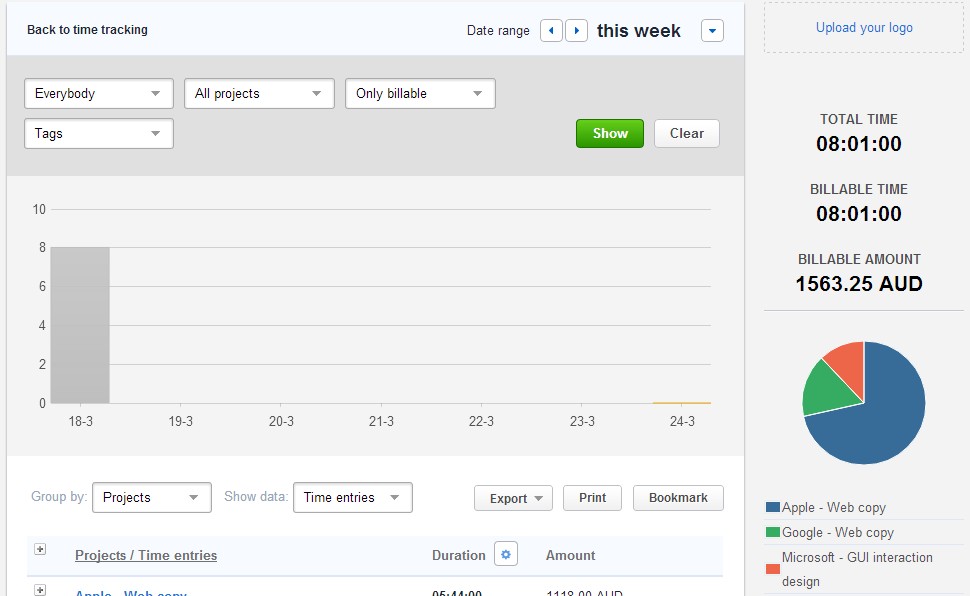
I’ve been talking recently with some fellow copywriters about project management. Specifically, how we track time, jobs and contacts. Being the system-addicted geek I am, I had a few things to say on the matter. Here’s what…
Firstly, for a freelance copywriter, it’s all about time tracking. If you can’t track your time easily and accurately, there’s no way you can control it. And if you’re not controlling your time, all the best job and contact management in the world isn’t going to save you. You have only a few contacts and only a few projects you need to keep under control. If you had to, you could do that on paper. But you have thousands of minutes in every week, and if you’re anything like me, you’re constantly switching between jobs.
So my advice is to find a time-tracking tool you like, and use it as your base.
Time tracking
I’ve tried dozens of time tracking tools. Some are way too complex, some too simple, some too hard to use. Eventually I found Toggl, and I love it. I even pay for it! Here’s a quick overview of my favourite features…
Easy overview
With Toggl it’s very easy to see what you’ve been working on.
One-click tracking
If you switch between jobs fairly frequently (and what freelance copywriter doesn’t?!), you want your time tracker to keep up. With Toggl, you can simply find a block of time you tracked earlier in the day, and click ‘Continue’ to start tracking time for it again. Toggl automatically stops tracking time for the current project, and starts tracking the previous project. You don’t have to enter anything.
Search-as-you-type to find older entries
If you need to track time on a project you know you worked on earlier in the week, but you can’t immediately see that project in your list, just type part of the client or project name, and Toggl will probably find it for you. Then you can just click to select it, then click Start to start timing.
Easy reports on Billable time
If I’m not working at least 5 billable hours a day, I know I need to pull my finger out. Toggl lets you flag projects and individual time entries as Billable. (If you set a project as Billable, all time you spend on it is automatically flagged Billable.) I check my billable hours a couple of times a day to see how I’m tracking.
Project management
In Toggl, you can set up a client, projects for that client, and tasks for each project. (I don’t use tasks.) It doesn’t do any hard-core project management stuff, but I’ve always found it fine for my copywriting projects.
Project list (easily see if you’re spending too long on a project)
Click Settings to see a list of current projects, and how much time you’ve spent on each. A handy little bar graph shows you when you’re approaching your time allocation for each project. Or when you’ve exceeded it.
Project detail
For each project, you can record notes, your rate (project vs hourly), and see how many hours you’ve spent on it in the last 8 weeks.
Contact management
I use Google Apps Gmail for email and contact management. It’s definitely no CRM, but it’s fine for managing contacts and conversation threads. I’d love to be able to see a ‘Projects’ link in each contact record, but it’s no biggy. I know at a glance who the person works for and what I’m doing for them, and I can easily switch to Toggl to see more detail on that project. If I forget what project the contact is associated with (e.g. I worked on their project months/years ago), a quick scan of our email threads will tell me.
File management
I used to use ACT! (a CRM), and it allowed me to store all project-related files with the project record. This was nice, ‘cos it kept everything in one place. But it was a lot of admin overhead. These days, I simply save everything in a Jobs folder on my computer (e.g. D:JobsAppleWeb copyDraft 1.docx). Things are much simpler this way, and I work a lot quicker. (Of course, I back everything up using Carbonite.com).
What do you use?
Please leave a comment to let us all know what you use for time, project and contact management.








Anna Butler wrote on March 18th, 2013
I have to admit, I love a good software program too, Glenn! For time tracking I use a fab, free little program called Task Coach. It's pretty simple, but I can set budgets (for time and revenue) and tracking time is super easy. To track productivity, I use another program called Rescue Time which runs in the background and sends me a weekly report showing exactly where my time has been spent... including my most productive/distracting days and times. I also keep all my clients in job folders, although I'd like a better system. I just haven't found the right one. I do keep all current client projects in Dropbox, so if my computer decides to have a melt-down, I can still access current work files from my laptop or another computer (I also back everything up daily to an external hard drive). It's nice to check out different programs every now and then to see if there are better solutions... but for the moment, I'm pretty content with how things are working.
Reply
Belinda Weaver wrote on March 18th, 2013
Great post Glenn. I don't use any of these tools but I a nut for productivity tools and systemising! I use Liquid Planner for my project management and time tracking. Liquid Planner might be a bit much for some people but I found as I started managing a team, and therefore more projects, I just couldn't keep all the dates in my head. And I do love a good Gant chart. I'm a big fan of CapsuleCRM for my client details and contact management. It integrates with my Gmail apps so I can track emails and create tasks and opportunities/proposal all from Gmail I'm sending to my client. It also integrates with XERO for the account keeping. In a nutshell I have been slowly refining the tools I use to use fewer tools and tools that can talk to each other, to reduce data reentry. What I'm not so good at yet is reviewing all the magical statistics I'm collecting!
Reply
Glenn (Owner) wrote on March 18th, 2013
Anna, I like the DropBox idea. But doesn't DropBox force it all to be in a particular folder? (i.e. You can't just pick any old folder and say, "Add this to dropbox?) Belinda, CapsuleCRM sounds great. I'll definitely check out. Thanks for the tip. It might be just what I've been waiting for!
Reply
Belinda Weaver wrote on March 18th, 2013
It's really great Glenn. It also integrates with Mailchimp and a whole host of other apps so it definitely worth a gooseygander :)
Reply
Bill Harper wrote on March 18th, 2013
Toggl (I see the IT industry is still suffering the 'e' shortage) sounds pretty good. But I'm guessing you need to be online to use it, which isn't always the case when I'm working. And thanks for letting us know what you use Anna and Belinda. Looks like I'll be doing a little bit of experimenting.
Reply
Glenn (Owner) wrote on March 18th, 2013
Hey Bill. "e" notwithstanding, Toggl has a mobile app for ios & Android. So you don't need to be online on your computer, at least.
Reply
Anna Butler wrote on March 18th, 2013
Hey Glenn.. I've had no problems using individual files in Dropbox. I have a main folder called "Current Client Projects", within that I have individual folders for each client, then within each client folder I'll have more folders (such as 1st/2nd/final edits, keyword research, authorisations, etc.). If I want to add a new folder, I simply drag & drop or copy it to wherever I want it in Dropbox (either as a new main folder, or as a sub-folder in an existing project). I then have a shortcut to this in Windows Explorer under my Favourites and simply access whatever folder I want, which automatically updates when I save work. So in that respect, it's no different to working from files on my PC. Once the project is finalised, I remove it from Dropbox and save it to the external hard drive with all my other client files. It's also awesome for client meetings when you want to access something in their file :)
Reply
Glenn (Owner) wrote on March 18th, 2013
Right. So let me clarify. You have, say, D:JobsAppleCopy.docx and when you want to put it on DropBox, you have to drag that file/folder to, say, D:DropBoxJobs? If so, does that mean you have two copies of the original, or just a mirror of it? (Sorry, I've tried DropBox a few times, and I always found it forced an extra step into my workflow. It may well just be my ignorance. I always like Syncplicity better!)
Reply
Bill Harper wrote on March 18th, 2013
Glenn: Thanks for letting me know about the iOS app. Downloading it now. I'm a big Dropbox fan as well. On Windows I've redirected My Documents to my Dropbox folder, so everything in My Documents automatically gets backed up to the cloud. (Haven't quite worked out how to do the same on the Mac, but I'll work it out. In the meantime I just use the Dropbox folder for everything. Also found out about BoxCryptor, which lets you encrypt stuff inside the Dropbox folder. Dropbox stuff is encrypted by default, but this adds another layer of security.
Reply
Charlotte Calder wrote on March 18th, 2013
Thanks Glen - great article - most informative ... And Anna also thanks - hadn't even thought of using Dropbox!
Reply
Anna Butler wrote on March 20th, 2013
I'll set up the current file on Dropbox (say C:Dropbox/ClientFolder/1st draft Home.docx) which is the active file I work on. Once the job is finished, I drag and drop the entire file back into the PC Clients folder (making this: C:Clients/ClientFolder/1st draft Home.docx), then back that up to hard drive. So in a nutshell, there is really only one copy of the folder and depending on what stage the project is at, will depend on where the information is stored. I just keep a shortcut of Current Projects under Favourites in Windows Explorer to easily access those folders from Dropbox. However, this is essentially the same file path, so regardless of whether I access and change files through the Dropbox folder, or through the Current Clients shortcut folder, both are simultaneously updated. It just saves me a couple of extra clicks :)
Reply
Glenn (Owner) wrote on March 25th, 2013
Gotcha! Yeah, I've thought a few times about setting it up that way. I also considered re-installing syncplicty (which I think is MUCH better than dropbox). But then common sense got the better of me, and I simply shared my PC folders on the network, so I can access them on the laptop. That's what I need most of all. I rarely need to work away from home.
Reply
Sarah wrote on May 13th, 2013
Thanks for these tips Glenn! I'm working on tracking my time better so this is really helpful. I also use dropbox to share documents and images with clients, but haven't used it as a back-up option. Something for me to consider.
Reply
Nick wrote on August 26th, 2014
Yaware is a great time tracker too. It estimates performance and helps to reduce distractions. http://yaware.com/
Reply
33 software tools for freelance copywriters wrote on April 10th, 2015
[…] Here’s a post I wrote a couple of years ago about Toggl: Time, project & contact management for freelance copywriters. […]
Reply
Here's my job tracking tool. Grab a free copy. wrote on March 11th, 2016
[…] the obscure. Big and small. Paid and free. Local and cloud. I stuck with a few of them for a while. Toggl for instance. And Liquid Planner. And Slack. And Asana. And clunky old Access and ACT! But they […]
Reply