How to display samples from your copywriting portfolio
October 8, 2010 • Glenn Murray
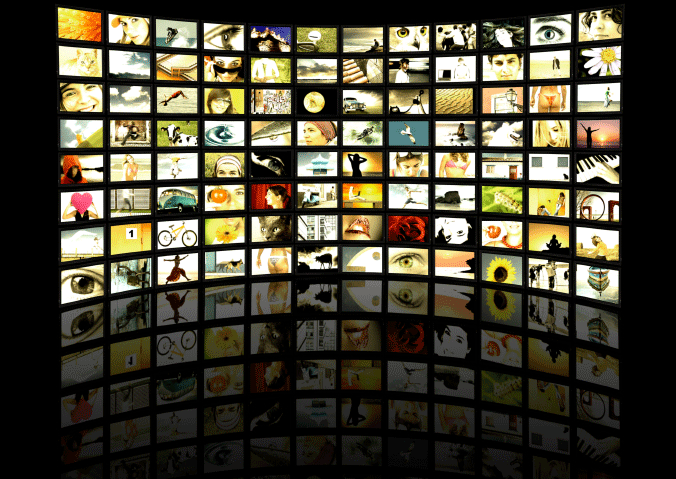
An aspiring copywriter emailed me with a question, the other day. He’d noticed that a lot of the samples in my portfolio are shown in their end state — i.e. design + copy. As someone investigating how to become a copywriter, he was concerned that he wouldn’t be able to do this in his own portfolio, because he’s not a designer.
The first answer to this question is easy: I’m not a designer either. I didn’t design the end product; someone else did that. All I did was write the copy. If the copy’s displayed inside a swish design, it’s just because the client engaged a designer too.
But this got me thinking. About a few things:
1) It IS important to show your copywriting work in its finished state
Wherever possible, you should show your copywriting samples in their finished state. Especially if they’re part of a really nice design. The design reflects well on your work — lends it credibility. And the fact that it’s live copy suggests that it’s good enough for someone to invest in (and stick with).
2) But sometimes you don’t want to show work in its finished state
If the design of the finished product is truly horrendous, it may not reflect terribly well on you. It’s not a good idea to associate yourself with cheap work. Prospects may think only budget clients engage you.
3) And sometimes you can’t show work in its finished state
There are times when you can’t actually show the finished state. E.g. The client doesn’t give you permission or you don’t have access to the finished piece. Maybe it was a brochure and the client didn’t send you a copy, or it was a website, and it’s changed or no longer live. In these cases, you’ll have to display the copy in a branded copy deck of sorts. Like I did with this fun copy piece for a restaurant:
4) It’s ALWAYS a good idea to take screenshots of live web copy
Websites change all the time. Even if your copy is great, the client may have to update it when their products or services evolve. Or they may go out of business. Or they may simply update their website, and have someone else rewrite the copy. This has happened to me any number of times, and it’s a real bitch — especially when the copy was coupled with some really nice design. To protect yourself, and ensure you always have an impressive looking final piece to display, always take a screenshot of the live finished state, and save it somewhere you’ll remember. E.g. I wrote the copy for all Toyota’s (Australian) vehicles a few years back. They’ve since updated their vehicles, and obviously engaged another copywriter to write the copy. Fortunately, I had screenshots of the important pages, so I can continue to show my copy in its finished state — complete with Toyota branding — even though that copy is no longer live.
How do you display your copywriting portfolio?
Add a comment below if you have any better suggestions. Or just some additional helpful tips. I’d love to hear them.


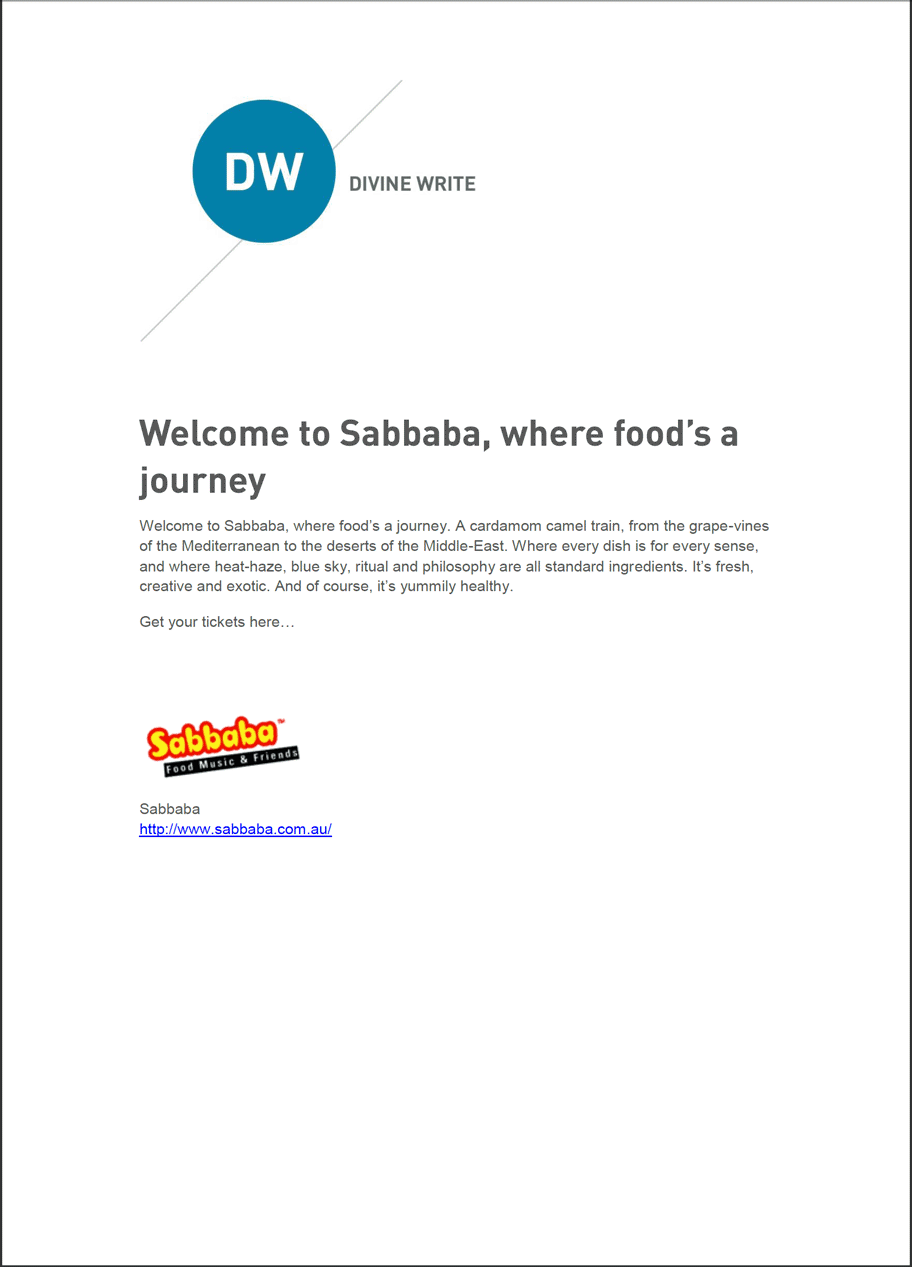
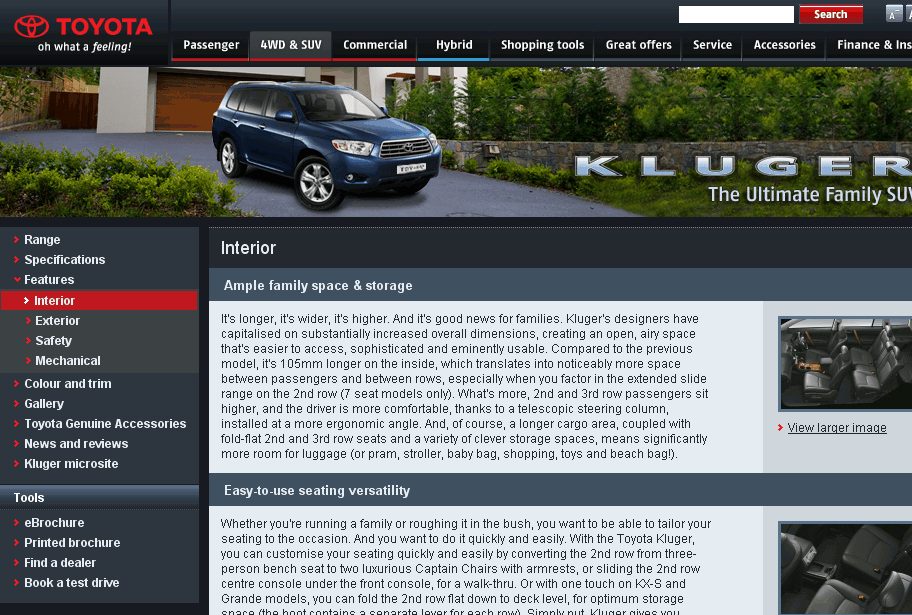
Ath wrote on October 8th, 2010
Good post. Simple and to the point. We sometimes forget the most obvious things when we're trying to sell ourselves.
Reply
Gina Lofaro aka the wordmistress wrote on October 8th, 2010
Hi Glenn I love that you would write about something like that. It's something I contemplate on a regular basis and haven't really determined a system for how I display finished copy. At least, not in any consistent manner. One thing I also do is take a 'before' screen shot so that I can demonstrate how I've improved upon the original copy. Thanks for reminding me that I need to put some kind of system in place. I'm very proud of the work I do - as you are, of course - and I like to be able to show it in its best light.
Reply
Copywriter wrote on October 8th, 2010
Great post buddy. I liked it. Its always good to show your good work to the people.
Reply
Vince wrote on October 8th, 2010
Glenn, Thanks again; it's good to see this question has helped at least one other person besides myself. It refreshing to see a successful professional put aside some time to help others without charging by the hour. Enough gratitude, back to selfishness. I'm going to be self indulgent by telling you all about myself, followed by a question. I have a Bachelor of Arts with a double major in Writing. I'm a published poet, I've achieved high scores in professional lyric writing evaluations and already had people pay me for copywriting services. Perhaps bearing in mind the above paragraph I have a question for us not so established copywriters (sorry Glenn - please comment if you have some good advice about pricing; we musn't let you feel left out)... What hourly rate do you consider fair for copywriting services??
Reply
Melanie Jongsma wrote on October 9th, 2010
I love your tip about taking a screen shot of your web copy! That's a great idea. In fact, it might also be a good idea to take screen shots of your LinkedIn profile, blog pages, and other social media sites, in case you ever want to refer to previous versions of yourself! I update my sites pretty regularly, and sometimes I wish I could borrow text from an earlier version. Thanks for the tips!
Reply
Bill Harper wrote on October 9th, 2010
Great post, Glenn. Definitely like the idea of taking a snapshot of the page so keep a record. A question, though: Is there a "standard" way to show how you've improved copy that a client has given you? Sure, you could do "before" and "after" shots if it's web-based, but a lot of my stuff these days is to do with e-books. And some clients might not want anyone else seeing their copy before it was edited. I was thinking of doing some examples showing exactly what I've done using Word's "mark-up" mode, then taking a screenshot and putting that up. Sound like it might work? Keep the posts coming, Glenn. Bill.
Reply
Melanie Jongsma wrote on October 9th, 2010
That's a great question, Bill, and I'm interested in the answer too. I've started a series of posts about the different kinds of writing services I offer, and I was considering doing some kind of before-and-after comparison of an appeal letter I wrote for a non-profit ministry. (They usually send me a really rough letter with some basic facts, and then I polish it up and turn it into an effective appeal.) But I worry about how to do this in a way that makes me look good without making them look bad!
Reply
Glenn (Owner) wrote on October 12th, 2010
Thanks for the great feedback guys. @Vince, stay tuned. I think my next post will be on pricing... @Bill, you being a troublemaker again?! ;-) It's certainly an interesting position you're in there. I have a standard clause in my client contract that says I'm allowed to use whatever I write for whatever marketing purposes I choose. But most of my copy is for public consumption anyway. Maybe you could take a before screenshot and blur out all the words, then take an after screenshot and blur out all the words? lol Seriously, though, in your position, I'd try to get as many testimonials as possible, gather as many client logos as possible, and maybe collect some data about % decrease in word-count and readability stats? Maybe also try to collect data on effectiveness (e.g. number of readers, number of click-thrus, number of subscribers, degree of interaction with the page, or whatever other metric your client uses to measure success). Of course, then you're relying on the client actually caring about these things to begin with, which is a big ask in itself. Let alone measuring it! In other words mate, I don't envy you! @Melanie, I wouldn't worry about making clients look bad. Unless there's an implicit reason they wouldn't want the public to know they hired a copywriter (e.g. they sell writing services -- a copywriting company or an ad agency), most people won't care if the world knows they're not great writers. Some people take pride in that. Of course, it helps if you reserve the right in your T&C, as mentioned above...
Reply
Steve Maher wrote on November 1st, 2010
Hi Glenn, Just a question. Why did you attach separate links to all the words in this sentence; "had screenshots of the important pages"? Each word in the quoted sentence above links to a different gif. The individual words obviously don't describe the image so there's no SEO value there. I get that you wanted to show all 6 images but it seems an unusual way of doing this. Just curious. Cheers.
Reply
Glenn (Owner) wrote on November 4th, 2010
@Steve Yeah, definitely wasn't for SEO. Just the easiest way to link to all the screenshots. I typically don't focus too hard on the little SEO things. That's not to say they're unimportant. I suppose I rely a little on my domain authority to see me through, these days... ;-)
Reply
Waqas wrote on December 14th, 2011
Hi but how can I take screen shot if my article when the article consist of 2 or more then 2 pages? It is confusing :|. How about I just take a printout of my articles ??
Reply
Glenn Murray wrote on December 15th, 2011
Hi Waqas. If the article is online, you can view it in Chrome and use the Awesome Screenshot extension to take a screenshot of the entire page. Alternatively, you could take multiple screenshots and combine them into a single image or PDF. Or yes, you could always print out the article, scan it to PDF/image and upload. Hope this helps. :-) Cheers. Glenn
Reply
Waqas wrote on January 1st, 2012
Glenn, now I didn't knew that. Thank you so much sir. Really appreciate the tip!!
Reply
Paula at PSC wrote on March 4th, 2012
Hi all - some great tips thanks - I have often wondered how to present web based work and the screen shot idea is invaluable :) So if I were to end up with a number of PDF's of work examples, what would be the best way to display them all together to a client? Just send them multiple .pdfs? Seems a bit cumbersome?
Reply
Glenn (Owner) wrote on March 4th, 2012
Hi Paula. Thanks for your comment. You could use Adobe Acrobat to join the PDFs. I'm not sure if all versions support that feature, or whether you have to get Pro or something. I have Adobe Acrobat Pro Extended, and it definitely supports it. :-) Otherwise, you can just upload the PDFs to your site, and send your client a list of links, each with a short description. That's what I usually do. It gives the client some extra info, allows them to choose what they want to look at, and also means you don't have to send a large file.
Reply
elle wrote on February 5th, 2013
I had been wary of showing my copy in it's finished state because of an experience where a potential employer got super excited about the design. I felt my work was being overshadowed as opposed to complimented by the design, so this information is a revelation.
Reply
Glenn (Owner) wrote on February 5th, 2013
Hi Elle. Yep, I'd much rather show my work in a nice design than a shoddy one. Clients judge you, in part, based on how successful your clients look...
Reply
ajay jain wrote on April 12th, 2013
can you please give me link for downloading sample banner i saw on your site but i am not able to find link from where i can download
Reply
Glenn Murray wrote on April 12th, 2013
Hi Ajay. Do you mean the banner promoting my ebook? If so, you can find them all by starting at the following page, then choosing the book you're interested in. http://www.divinewrite.com/affiliate-programs.htm You'll then see a page about that particular ebook, and about half way down there's a link to the banners.
Reply
Glenn Murray wrote on September 9th, 2013
If you're still following this thread, take a look at my updated portfolio to see how I'm displaying samples now: https://www.divinewrite.com.au/portfolio/copywriting/
Reply
Camilla wrote on November 7th, 2013
I take a screenshot of web copy, link to the web address, include a brief description of who the client was and the aim of the web copy, and then copy and paste the finalised copy into an InDesign doc. Then I create an interactive PDF :)
Reply
Glenn Murray wrote on November 7th, 2013
Sounds like a good approach Camilla. Care to link to it here? I'll make sure the link gets through the blog's spam filter.
Reply
Camilla wrote on November 7th, 2013
I don't actually have it uploaded anywhere (haven't been job hunting in a while). I should probably update my profile on The Loop though...
Reply
Glenn Murray wrote on November 7th, 2013
Gotcha! No probs. Thanks for the comment, anyway. :-)
Reply
Rebecca wrote on June 25th, 2016
Hi Glenn, Thanks for the post. I'm a contracted copywriter with a company that outsources talent to freelancers. So I get many different briefs per day to write or refresh website copy or create blogs for certain clients. It would be quite tedious to take screen shots of each website, as there are easily over 100 that I've worked on at this stage. I send the company I work for a completed brief, which I assume is a copy deck, as it is a word document with the existing and revised text, as well as the brief and instructions/client wishes. The revised text is usually formatted with a Meta Title, Meta Description, Keywords, KWD density and then your H1s, H2s, H3s, H4s...Would these word documents be acceptable to display on a portfolio?
Reply
Glenn Murray wrote on June 26th, 2016
Hi Rebecca. Thanks for your comment. Yeah, I'm sure they'd work. I still think the screenshots would be better, though, because it sounds like the Word docs have a lot in them that might confuse or overwhelm the average punter. But if that's all you have time to do, it's certainly better than nothing! :-)
Reply
cheryl wrote on August 9th, 2017
I realised at some point that potential clients were not opening the example pdfs of the work I was sending them. So then I tried making a PowerPoint by inserting the finished brochures, segments of white papers, screenshots of ads and websites, etc. However, then the copy was not in the best resolution and it was hard to read. I want to try making one pdf using acrobat professional, but don't think it will work because of the different format sizes. If anyone has a better idea, please post!
Reply
Glenn Murray wrote on August 9th, 2017
My recommendation would definitely be to make it an online thing - just a regular HTML page with click-to-zoom images. Ensure the images are big enough, when zoomed, to read the copy easily. Esp on mobile. All designed and developed by a professional, of course. Then just send links to the online portfolio. Your links don't have to be just text, either. You can take a screenshot of part of your portfolio and share that as a linked image, or better yet get a designer to create a little snapshot image that you can send. I'd steer clear of sending portfolio files because they're awkward on mobile devices and not as convenient for anyone. And I'd DEFINITELY steer clear of Powerpoint because... well, I think it's shit. ;-)
Reply