All you need to start a completely liberating freelance copywriting business
September 21, 2016 • Glenn Murray

Before I started my copywriting business in 2002, I bought all the usual tools. A solid Windows PC, a printer, a landline phone, a fax, some office furniture, a paper diary, a good pen, a bookshelf, a filing cabinet, a whole heap of power boards, some business cards and countless other bits and pieces.
And after spending all of that money, I was trapped.
I could work only from one place, on one device, and it wasn’t long before my dream of running a liberating business of my own turned into something that felt a little like a prison cell.
These days, I do things very differently. I’m free to come and go as I please, to work anywhere, and to use whatever devices I feel like using. No matter who my client is, or what I’m working on.
And all it took was 5 tools…
1. A Chromebook

A Chromebook is a laptop that runs Google’s Chrome OS. You can’t install any programs on it*, so everything you do on it is done in a web app of some sort.
Many people find that idea very disconcerting. Usually because they’ve been using Word for so long that they can’t imagine writing in anything else. I was the same, but believe me, Word is NOT irreplaceable. In fact, I now prefer Google Docs. But more on that below.
Read how I use a Chromebook to run my copywriting business…
2. The Google suite

OK, this one’s a bit of a cheat. The ‘Google suite’ isn’t really a single tool – it includes Google Apps for Work, Gmail, Drive, Docs, Sheets and Calendar. So technically 6 tools, but they’ve become so important to my business, and they’re all so tightly integrated, that I generally think of them as one: just ‘the Google suite’ or ‘the Google ecosystem’. (I even created a Google+ collection called ‘Google ecosystem’ to discuss it.)
I’m sure you know what Gmail and Google Calendar are, so I won’t waste time talking about them here. But the others warrant a bit of discussion.
- Most of the features of Google Apps for Work are more beneficial to businesses with employees than for freelancers. But one, in particular, is essential to any freelance copywriter: business email (i.e. [email protected] instead of [email protected]). Sure, you could get this from your web host, instead, but they’ll charge you about the same as Google, and in my experience, Google does a better job of managing and supporting it. Plus if you plan to use Gmail as your email system, it all works more smoothly if Google handles both. Google Apps for Work will cost you $5 per month.
- Google Drive is Google’s cloud storage service. You can save your files to it instead of saving them on your computer. Then you can access them anywhere, on pretty much any device, so long as you have an internet connection. You get 15GB for free (but if you sign up to a paid Google Apps for Work account, that doubles to 30GB). Will 15GB (or 30GB) be enough? Definitely. At least for a couple of years. I’ve been in business for more than 14 years now, and I also save all my personal files to Google Drive. So far I’ve used up 89GB.
- Google Docs is Google’s free word processing web app. Unlike Word, it runs entirely in your browser (kinda like Word does if you use Office 365). Docs definitely isn’t as powerful as Word, but I definitely prefer it. And I used Word for 20 years! Sure, there were some compromises when I first made the switch (fewer styles, clunky template workflow, bad for editing long docs with track changes on), but the pay-off is well worth it. The two biggest benefits are: 1) it’s cloud-based and all your Docs documents are saved to your Drive, so you can work anywhere; and 2) it has great collaboration support, which makes the whole client review process very easy – for both you and the client. There’s no need for multiple versions of the file, you just send your client a link to the file, and they can review and edit the online/master version. All their changes are tracked, and Docs retains a full revision history, enabling you to roll back to any previous version. (Importantly, the online version of Word in Office 365 doesn’t support Track Changes, so you can’t use it for client reviews in the same way.)
- Google Sheets is Google’s free spreadsheet web app. Basically a simpler version of Excel. It works almost exactly as Excel does, and, as far as I know, it supports most of the same formulas. But like Docs, it’s cloud based, so you can access your spreadsheets wherever you are. I use spreadsheets mostly to estimate jobs I’m quoting on and track current jobs. Here’s my job tracking spreadsheet… I’m sure the Excel purists out there hate it, but it does far more than I need, and I actually find it more user-friendly.
Read how I use the Google suite to run my copywriting business…
3. Spanning Backup
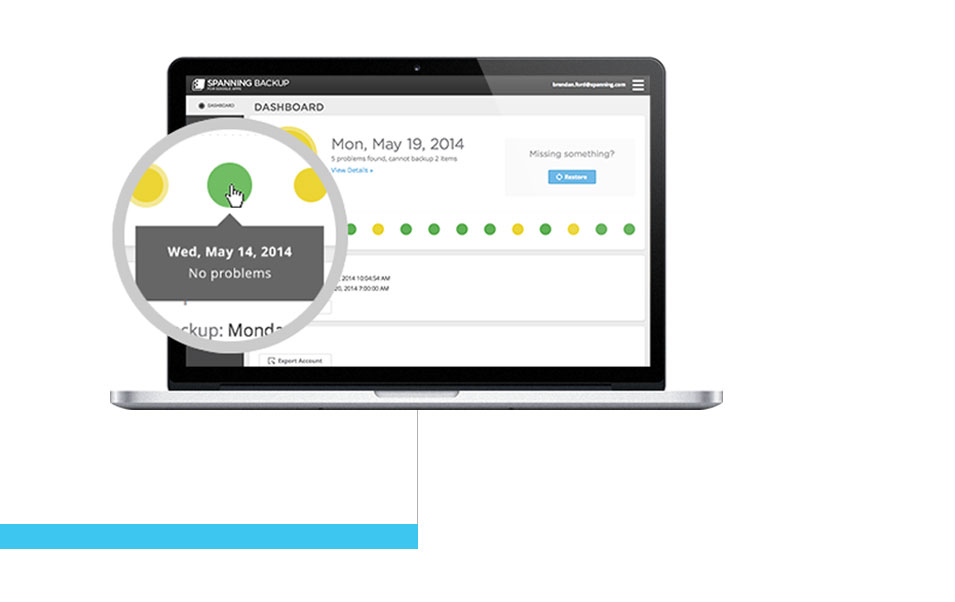
If you’re not saving your files and emails locally, you can’t back them up manually or with a service like CrashPlan.
But you can still back them up – with Spanning Backup for Google Apps. It does a cloud-to-cloud backup of all your files, emails, contacts and calendar events. I’ve been using it for years, and it’s simple and intuitive, and the restore process works just like any other backup tool. You have to be a paid Google Apps for Work user though.
Spanning Backup costs USD $40 per year.
4. Saasu
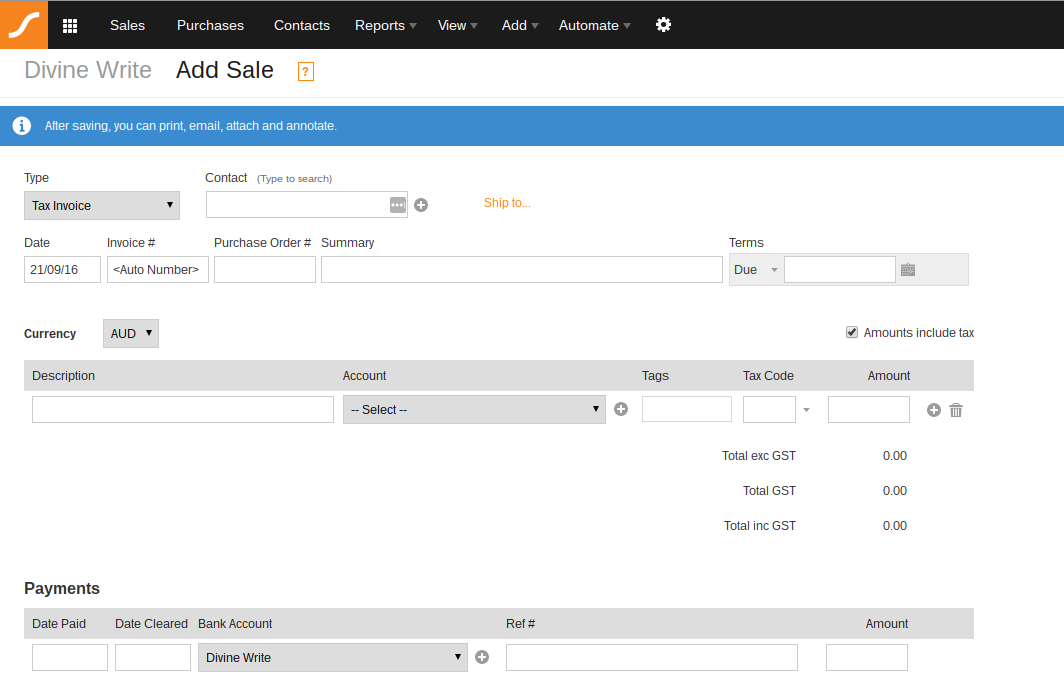
For a long while, I was using MYOB for my accounts and invoicing, but that was pure legacy. I’d been using it for years (since before the days of online accounting), and my accountant/bookkeeper used it, so it was more convenient for her.
But eventually I got jack of it. It was too clunky and unfriendly to use, so I switched to Saasu. It’s like Freshbooks but cheaper. I outsource my bookkeeping and accounting, so I use it only for invoicing, but it’s a fully-fledged online accounting system, so you can use it even if you don’t use a bookkeeper.
Saasu is an Australian solution that costs $15 per month. I know there are free invoicing/accounts systems out there, but I’ve never found one that does the job properly.
5. Balsamiq Mockups

I write a lot of home page copy. Usually for clients who plan to take my copy to a web designer when I’m finished, and have a new site built around it. Usually they want more than just a block of words; they want to know how the copy will fit in with everything else on the home page. (Read more about why I don’t use a standard ‘agency’ type copy deck…)
I used to use Word’s formatting features to try to structure the copy as I’d expect it to appear on the page, but eventually I found it too time-consuming and cumbersome, so I switched to Balsamiq Mockups. These days I write all my home page copy directly within Balsamiq, as well as any other pages that could benefit from some layout context.
Balsamiq Mockups comes in a PC version and an online version. I use the online version for $5 per month. It integrates with Google Drive, so you can save your wireframes directly to your Drive and open them from Drive with just a double-click.
Here’s a screencast I recorded to illustrate how I write copy within a wireframe format. And here’s Balsamiq’s interview with me about it.
Honourable mentions
- Toggl for time-tracking.
- Remember The Milk for task management.
- LastPass for password management.
Want help setting it all up?
If you’re interested in running your biz with a setup like mine, and you’d like a little help getting it up and running, please let me know.


Camilla wrote on September 22nd, 2016
Hey Glenn! I think I owe you a beer. Actually, make that a slab. Just this morning, I was thinking of how I could reduce time on my accounts. I don't know about you, but there's a good reason I got into copywriting. Anything even mildly numerical is anathema to me. I just checked out Saasu..... *cue heavenly choir* It will solve the exact problem I was thinking of this morning (receiving notifications of payments). It looks like it will also match most payments against the invoice too? That almost sounds too good to be true! Have you found that feature works well? Thank you! Camilla. :)
Reply
Glenn Murray wrote on September 22nd, 2016
Hey Camilla. Glad it helped! :-) I don't link Saasu to my bank account, so I don't know how it goes linking payments to invoices. (I think that's what you mean?) But I do sometimes receive Stripe payments - after the client clicks the 'Pay with Stripe' link in the invoice. These invoices are processed automatically. Funnily enough, I don't receive notifications that they're paid. I'd like to, but I haven't tried to figure out how to make it happen.
Reply
Shauna Maguire wrote on January 12th, 2017
It took me 3 years and a 6 month stint in France to realise how little I actually need to run my copywriting business. Good wi-fi, a light, reliable computer and wine pretty much do the trick ;-) Keen to check out Saasu for invoicing though - thanks for the tip!
Reply
Glenn Murray wrote on January 12th, 2017
Yeah, we can operate very lightly, can't we? :-)
Reply