What a 6-day blackout taught me about my copywriting business
April 29, 2015 • Glenn Murray

We hear a lot about power copywriting, but what about copywriting without power?
After the recent NSW storms, in which my area was declared a natural disaster zone, my home and office were without power for 6 days. Here’s what I learned about copywriting without power, during that time…
CrashPlan is more than a backup solution
Day 1 of our blackout was a Wednesday. I had a deadline for a real estate copywriting job, so I couldn’t just take the day off. I’d almost finished the job; I just needed to proof and send. Definitely something I could do at my in-laws’ house, but the latest version of the copy was on my computer, which I couldn’t start.
I’ve been using CrashPlan as a backup solution for a couple of years. (More info on how that helps my copywriting business here…) It backs up locally and to the cloud. I took my local backup disk with me to my in-laws’ house, and I knew I could log into my CrashPlan account online, but I wasn’t sure I’d be able to restore from either without the CrashPlan software installed on their computer. (I’ve restored lost data a couple of times, but always from my own office.)
I knew I wouldn’t have to rewrite the whole thing, though. Worst-case scenario, I’d just grab an earlier draft I’d emailed to my web designer (thanks, Gmail!).
But when I got to my in-laws’, I was pleasantly surprised. I was able to log into CrashPlan online, navigate to the files/folders I wanted to restore, and simply download them. I didn’t need to install the CrashPlan client, and I could download the files to any location. (I chose my Dropbox folder, so I could more easily access them at home, once my own computer was back up and running.)
And because CrashPlan automatically backs up all changes to your files, it had the very latest version of my real estate copywriting job. I just downloaded it, proofed and sent.
Here’s the view I enjoyed while copywriting at my in-laws’ place:
But I’d prefer a genuine online file system
CrashPlan saved my arse. No question. Over the course of the next 6 days, I restored dozens, maybe even hundreds of files, to my father-in-law’s computer. Without it, I’d have been completely stuck.
But although it was pretty easy and very reliable, it still wasn’t as convenient as simply opening Windows File Explorer and accessing my files. It’s not designed for that. What I’d really love is a cloud-based equivalent of Windows File Explorer.
I’ve tried Dropbox for Business; for a while, we used it as a pseudo network for our PropertyBlurbs and CarBlurbs business files (so the 3 directors could access the same files). But Dropbox makes you store everything in your Dropbox folder. I want to be able to keep my existing folder structure, and just select what gets synced.
Plus Dropbox for Business scared the shit out of me, because one day it deleted some important files of ours. Gone. Completely. No confirmation, no notification, no undo, no restore. All just wiped. From all of our computers. It absolutely wasn’t operator error, because some of them were my files, which no-one else ever accessed, and some were my web designer’s files, which no-one else ever accessed. And they were stored in completely different folders. Luckily we had local and cloud backups (thanks again, CrashPlan), but still…
I’ve also tried Google Drive, but it’s really clunky. Especially the syncing. I can’t remember the specifics, but I’m pretty sure it was difficult to select what you wanted it to sync, and when.
And I’ve tried a few others, including Bitcasa, SkyDrive, Syncplicity and SugarSync, but nothing did what we needed. SugarSync looked like it might be close, but it was too expensive for this humble little freelance copywriter!
(Note that even if I did manage to find a cloud-based file explorer solution, I’d keep using CrashPlan for my backups. It’s AWESOME for that.)
I don’t like my office (until the kids get home)
I work from my (barely) converted single garage. There’s a door into the house so I can easily go in and out, but usually I’m by myself all day. And there’s only one little window, so I call it ‘the dungeon’.
My in-laws, on the other hand, have more of a nook. I was right next to the main living area, and I could see and hear everything that was happening there. During the day, when the kids were at school, and it was only Sharon and her parents there, this was great. I loved just being around other humans (particularly ones I love, who avoid talking to me unless I instigate it).
Of course, when school got out, and my 3 kids (and their cousin) tumbled in, it wasn’t so pleasant. I was a sitting duck, and the noise was overwhelming. My garage office has a lock on the door, so I can keep the trash out. 😉
If I had heaps of money and could build my dream home, it’d have both: a nook and a dedicated office. And I’d obviously have a good network for file sharing between the computers in each area!
Freelancing is awesome! And I need to remember it.
Closely related to the point above… I LOVED having Sharon and the in-laws around when I was working. It felt like I was on holidays. But I was still getting lots done.
Basically, I rediscovered the joy of freelance copywriting. Setting my own hours, no-one looking over my shoulder, not having to live with anyone else’s dumb-ass decisions, taking breaks when I want, cuddling my wife when I want, exercising when I want, having a chat when I want…
None of these little (big) luxuries are possible when you’re an employee. Not in my experience anyway.
Now my challenge is to stay in that mindset. Back in my own isolated, lockable office, I’m sure I’ll slide right back to my old 9-to-5 habits and thought patterns, unless I proactively try to change. That’s why yesterday I went shopping with Sharon and had lunch with her…
Some of my office equipment is non-negotiable
Although I was working from a beautiful location, with better coffee, ducted air-conditioning, a good computer and Labor’s NBN (man, FTTN is awesome!), I really missed some critical items from my office:
1) My mechanical keyboard
It seems silly that this is at the top of my list, but when you use something all day, every day, it really needs to suit you, and it needs to be good.
I used to just go to Officeworks or Dick Smith and buy one of the better keyboard models they were offering. But no matter how much I spent, within about 6 months, it would always need replacing. The keys would simply stop working properly. They’d either not register at all, or they’d get stuck and type the same letter 8 ttttttttimes.
Granted, I type like an angry rhinoceros, but still, I figure if you’re paying $100+ for a keyboard, it should last more than a few months.
Then about 2 years ago, I heard something that changed my world, forever. I heard the term, “mechanical keyboard”. Whereas a normal (‘membrane’) keyboard uses a rubber dome-shaped switch under each key, a mechanical keyboard uses a mechanical switch arrangement. This makes for a far more durable, precise, tactile, enjoyable typing experience. Makes a HUGE difference.
I don’t know enough about the ins and outs of it to explain mechanical keyboards properly, so here’s an image I borrowed from mechanicalkeyboards.com:
2) My 4 monitors
It’s not wanky at all. I work far more efficiently with 4 monitors. It’s set up as an extended desktop, so I can move my mouse (or drag any window) from one screen to another, as if it’s all just one monitor. (You need a special video card to do this. Here’s mine…)
And yes, that’s my desk. I told you I worked in a barely converted garage!!! 😉
3) My office chair
When I was about 25, stupid and drunk, I was playing bullrush (aka British bulldog, red rover) in a small apartment on Blues Point Road in North Sydney. As you do. I got tackled by a 120kg farmer and he landed with all his weight on top of me. Unfortunately, I landed almost squarely on my tail-bone, and I injured a joint somewhere behind it. It’s never healed, and my physio says it never will. So sitting on any ordinary office chair for extended periods always causes my arse to ache.
Recently I found an ergonomic chair at Officeworks that forces your thighs to carry your weight, instead of your butt. Not in an uncomfortable way, like those ones you kneel on, either. When you’re sitting on it, you don’t really notice it’s an ergonomic chair at all. It’s really comfy. All I notice is an absence of pain. It cost me $499 (now it’s a lot cheaper, the bastards!), but it was worth every cent.
After just a day sitting on my father-in-law’s office chair, I was aching. After 6 days… ugh! Now back in my office, my arse is ready for business again! 😉
4) My wrist rest
I use one of these babies to protect the (joints in the) heels of my hands. Particularly my left hand, which I seem to put more pressure on. It sticks to the desk nicely, provides enough padding to be comfortable, without being squishy, and it’s leatherette, so it doesn’t have that horrible fabric friction/rubbing feeling. Great investment, and I really missed it when I was working on my father-in-law’s computer.
5) Adobe Photoshop Elements
It’s amazing how much I use this product. I talked about it in my recent copywriting tools post, but it definitely warrants another mention here.
Whenever I embed a really big image in a blog post, I reduce the dimensions first, so readers on small screens can click/tap the image to zoom and see its entire width without scrolling right. (That’s why in the screenshot of Photoshop above, you can see some of the same images I’ve embedded in this post.)
I often combine multiple images into a single one, too. (e.g. combining screenshots of multiple pages of copy for my copywriting portfolio or case studies page).
I use it for other stuff too, but I can’t think of any off the top of my head. All I know is I really missed it when I was working at my in-laws’.
I’m sure it’s possible to do everything with other tools, too, but I’d have to research it to figure out which ones work how I want. And I didn’t have time to do that research last week.
I was right on the money with my list of copywriting tools
I blogged recently about 33 great copywriting tools. My father-in-law’s computer didn’t have all of these tools installed, and I really noticed their absence. Not all of them were critical, but I did install a lot of them, to make life easier. So I reckon I was right on the money with that list. 🙂



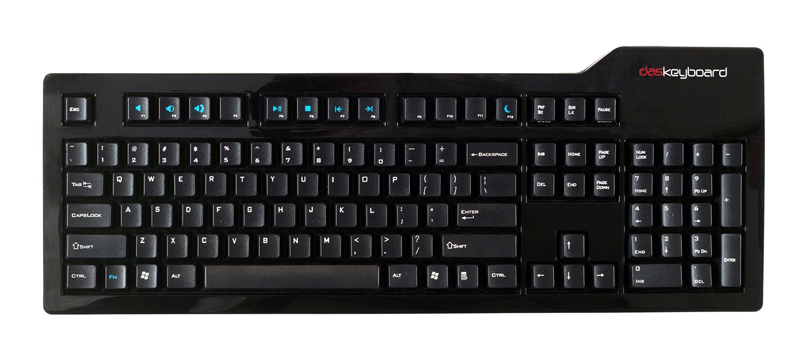
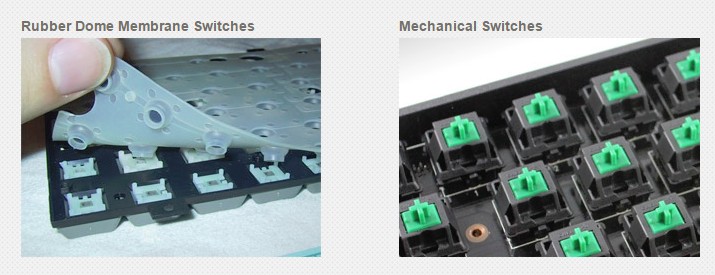
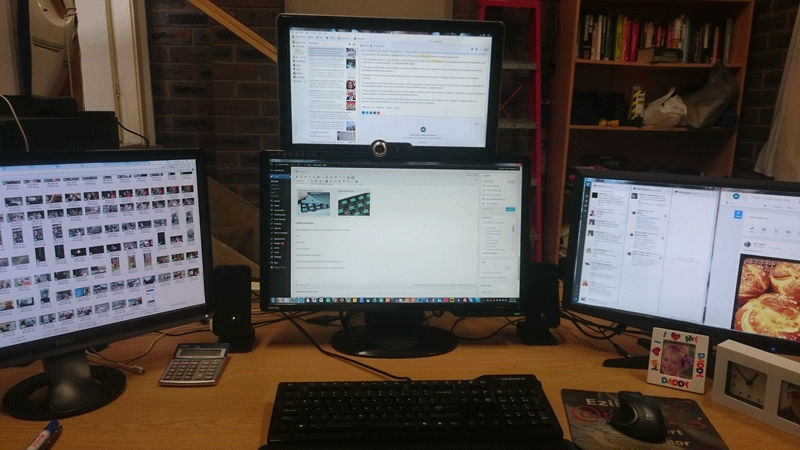


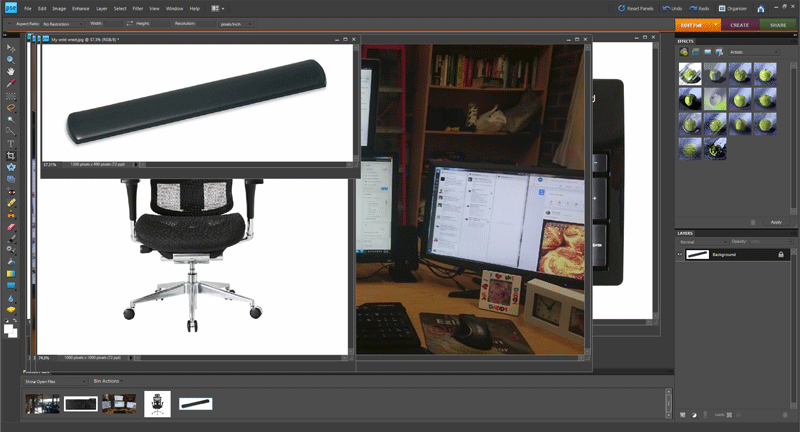
Ben Lloyd wrote on April 29th, 2015
I love mechanical keyboards but as an angry rhino-typist myself, they make too much noise when working late in my bedroom office. My Apple keyboard is plenty noisy enough to keep my wife awake. And I whole-heartedly endorse the multi-monitor set-up. I've recently installed Duet on my iPad and bought a desk mount to turn it into a third monitor. Finally - freelancing rocks. It's great to regain complete control of your professional and private lives, and I don't think I could ever go back to 'proper' employment. Great post.
Reply
Glenn Murray wrote on April 30th, 2015
Haha, yes, my daskeyboard is 'a little' noisy. (I believe it's actually the 's' model too, for 'silent'. Seriously!) But if I'm honest, I have to say the noise is one of the things I love about it. I don't work near the bedrooms though... And yep, multi-monitor is awesome. Sooooo much more efficient. So long as you keep the social media distractions minimised. Re regaining control of professional vs private life, I still haven't managed that, unfortunately. :-(
Reply
Ben Lloyd wrote on April 30th, 2015
There are a lot of (very) late nights and early mornings for me, but the freedom to take an hour or two (or even the whole afternoon) off is liberating. I understand that employers are increasingly realising the value of allowing employers to manage their own workloads and working hours, but I still don't think I could go back to the unproductive hell that is the open-plan office.
Reply
Glenn Murray wrote on April 30th, 2015
Yeah, definitely true. The problem for me is I feel stressed when I take the time, which taints it, somewhat. That's one of the things I'm always trying to work on... :-\
Reply